Do you feel like you need a new accounting system, but the thought of implementation is daunting?
I know what it’s like. Your current accounting system is not working for you, but you’re comfortable with it. You know that it doesn’t work for you anymore, but you think that moving to a new accounting system is going to be a long, drawn out process. The good news is that implementing Business Central can be made easier with Intellitec Solutions because we provide templates, training videos, and we help you migrate your existing information, including beginning balances, to your new system.
1) Templates
You have so much data in your current system, the thought of getting that transferred to your new system can be overwhelming, to say the least. From your chart of accounts, vendors, customers, and bank account information, we have templates that can be used to assist with migrating your data.
I love using Microsoft Excel. I know I can’t be alone in that. What makes converting to Business Central really nice is that it has direct conversion from Excel to Business Central. What is even more amazing is that we have templates set up that automatically formats the data to make conversion even easier. The template gives a description, notes whether fields are required, and gives examples.
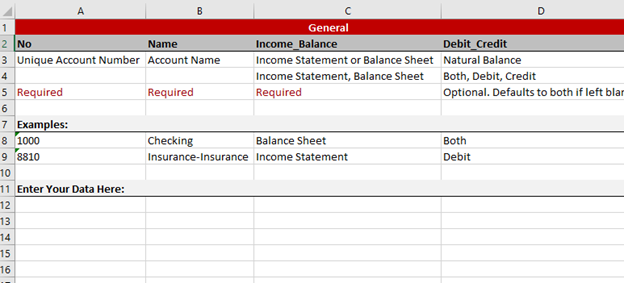
2) Training Videos
When I am learning a new system, I feel like there is so much information that it’s difficult to remember it all (or even remember any of it). I sometimes remember that I have seen it before, but can’t quite remember how to get to the screen or complete the task. Can you relate?
In addition to Microsoft’s training documentation, you’ll have access to Intellitec’s training videos and documentation. This will not only make it easier to train with the system initially, but it’ll also be easier to train new employees on your accounting system. That sounds like a win-win to me!
The videos include a variety of instructions including general ledger setup, importing journal transactions, creating a 1099 vendor, generating the balance sheet, and paying a vendor invoice. The training guide includes instructions for producing your trial balances, entering invoices, and entering customer payments, and more.
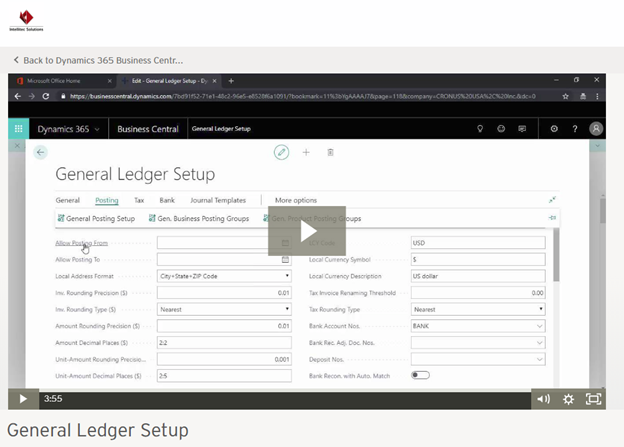
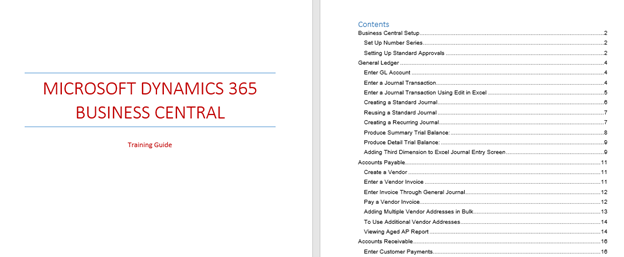
3) Importing Balances
When you implement your new accounting system, we know that you can easily upload your opening balances, but it would be nice to have beginning General Ledger balances for each month. I have good news because with Business Central, it is possible! We can easily import your G/L balances as well as your open AR and open AP (and we have templates for this).
This way, you have data already in your system so you can produce reports that include data prior to the conversion date such as monthly income statements and yearly balance sheet comparisons.
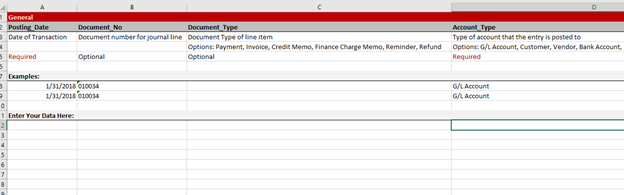
Implementation Made Easy
Converting to a new system can be such a daunting task. How are you going to get the data from one system to another? What type of training is provided? What type of history will you be able to convert? Implementation is easy with the tools and knowledge that we can provide to you.
