I am all about productivity. I love streamlining tasks in order to not only get more done, but reduce the number of errors throughout a process. There are so many great productivity tools. I’m sure you could think of a few.
Your list of productivity tools probably doesn’t include an accounting system, but I think it should! I know it sounds crazy, but Microsoft Dynamics 365 Business Central, a full ERP system, can give your company a productivity boost!
In Business Central, you can integrate with Outlook and Office 365, create approval workflows, and easily find all that you need in one, cloud-based system.
Integration with Outlook
Imagine this scenario: You receive an email from your client looking for a quote for a particular set of products. What do you do next? Typically, you would go to another system and enter the data to generate a quote. You then email the quote to your customer. This quote may or may not be tracked in your accounting system. Does this sound familiar?
Now, let’s say you’re using Microsoft Dynamics 365 Business Central. You receive an email looking for a quote. Now what if I told you that you can send that customer a quote without leaving outlook? That’s right, you can stay in your email and with just a couple clicks of your mouse, you can send your customer a quote. That quote will be tracked in your accounting system and it can be changed to an invoice when necessary.
In fact, the system will recognize the sender of the email and autofill the company name that goes on the quote. It will even be able to recognize your items in the email and will autofill these items in your quote. That makes this system even more productive and accurate with minimal data entry.
It doesn’t stop with quotes! With the integration between Microsoft Dynamics 365 Business Central and Outlook, you don’t have to leave your inbox to send purchase orders to your vendors, check inventory, add new customers, and check your customer’s credit limit and order history.

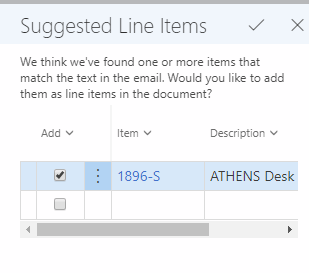
Integration with Excel
Do you find yourself entering or receiving data in Excel? What do you find yourself doing with that information? Maybe you have to go into your accounting system to either copy/paste or reenter all of the data. Well, Microsoft Dynamics 365 Business Central has a direct integration with Excel.
Numerous screens throughout the system have a direct integration with Excel. For example, you can enter purchase invoices in Excel, simply click “publish” when complete without ever leaving Excel. The data will automatically be uploaded in the Purchase Invoice screen in Business Central. It’s that seamless!
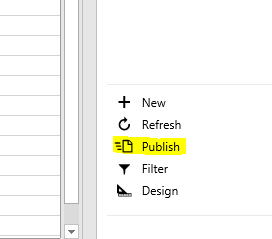
Create approval workflows
Do you find yourself creating a purchase order, printing it, bringing it to the approver, and waiting on the approval, just hoping it won’t get lost? Or Maybe you email it as a PDF to the approver and keep checking on the status.
Well, within Microsoft Dynamics 365 Business Central, you can set up automatic approvals and the possibilities are almost endless. You can set up a workflow where every purchase order must be approved prior to posting or limit it to every purchase order over a certain amount. There are already quite a few workflow templates in the system that can be used or you can create your own. The approver will get an email notification with a link directly to the purchase order and will see it right on their Business Central dashboard! No more printing, emailing, waiting, and trying to keep track of the status of all of the approvals.
Easily find all that you need in one, cloud-based system
Disconnected systems can be incredibly time consuming, can lead to data entry errors, and can be hard to track down information. With Microsoft Dynamics 365 Business Central, you can have less programs open, reduce the amount of data entry, and all of your information will be in one place. Can you imagine that your financials, inventory, manufacturing, sales, and purchasing can all be in one program that directly integrations with Office 365?
Since it is a cloud solution, you don’t even have to be at your desk to enjoy all of features. You’ll be able to access all of your data using any device that has internet capabilities including your phone, tablet, and computer.

